Windows : liste des raccourcis clavier pour travailler plus vite
Grâce aux raccourcis clavier de Windows,
vous pouvez vous épargner une succession de clics pour réaliser des actions précises.
Certains sont moins connus que d’autres, mais quand ils sont maîtrisés, ces
raccourcis permettent d’aller incroyablement plus vite.
Les raccourcis Windows :
·
Touche Windows : ouvrir le menu
démarrer.
·
Touche Windows + D : afficher
directement le bureau (appuyer à nouveau pour revenir à la fenêtre précédente).
·
Touche Windows + E : lancer l’explorateur
de fichiers.
·
Touche Windows + H : ouvrir les options
de partage.
·
Touche Windows + K : Ouvrir
l’action rapide Se connecter
·
Touche Windows + L : aller directement
à l’écran de verrouillage / Changement d’utilisateur.
·
Touche Windows + M : réduire toutes les
fenêtres vers la barre des tâches.
·
Touche Windows + R : ouvrir l’outil
Exécuter.
·
Touche Windows + T : parcourir les
applications sur la barre des tâches.
·
Touche Windows + U : ouvrir les options
d’ergonomie.
·
Touche Windows + X : ouvrir le menu
contextuel du bouton démarrer.
·
Touche Windows + 1/2/3/4
etc. :
ouvrir une application épinglée à la barre des tâches selon sa position.
·
Touche Windows + Direction
Gauche/Droite : réduire la fenêtre active sur la moitié gauche/droite de
l’écran.
·
Touche Windows + Flèche
directionnelle Haut : agrandir la fenêtre active.
·
Touche Windows + Flèche
directionnelle Bas : réduire la fenêtre active.
·
Touche Windows + virgule : afficher
temporairement le bureau (repasse à la fenêtre précédente une fois la touche
Windows lâchée).
·
Touche Windows + Entrer : ouvrir le
narrateur.
·
Touche Windows + Home : réduit toutes les
fenêtres ouvertes vers la barre de tâches, sauf celle active.
·
Touche Windows + “+/-“ : zoomer et dézoomer
l’écran.
Les nouveaux raccourcis sous Windows 10 :
·
Touche Windows + A: ouvrir le centre de
notifications.
·
Touche Windows + S: lancer Cortana en mode
saisie.
·
Touche Windows + C: lancer Cortana en mode
écoute (pour les commandes vocales).
·
Touche Windows + I: accéder directement aux
Paramètres.
·
Touche Windows + P : menu Projeter
(écran).
·
Touche Windows + K : menu
Connecter (connexion type Miracast)
·
Touche Windows + Tab : ouvrir un aperçu
de tous les bureaux (actif et virtuels) + une vue d’ensemble des fenêtres
ouvertes.
·
Touche Windows + Espace : changer la langue
de saisie du clavier
·
Touche Windows + Ctrl + D: créer un nouveau bureau
virtuel.
·
Touche Windows + Ctrl + F4 : fermer le bureau
actif.
·
Touche Windows + Ctrl +
Direction Gauche/Droite: basculer entre les bureaux virtuels.
Autres raccourcis utiles :
·
Ctrl + Alt + touches
directionnelles : changer l’orientation de l’écran.
·
Touche Windows + R,
taper “cmd” puis Ctrl + Maj (Shift) + Entrer : ouvrir l’invite de
commande en tant qu’administrateur.
·
Touche Windows + X : accès au menu
rapide. Ensuite, taper les lettres soulignées au niveau de chaque menu
pour l’ouvrir. Ex : d, puis a pour
arrêter le système.
·
Ctrl + Maj (Shift) + Échap : ouvrir le
gestionnaire des tâches.
·
Ctrl + Maj (Shift) + N : créer un nouveau
dossier (sur le bureau ou dans l’explorateur de fichiers).
·
Alt + Tab : naviguer entre les
applications ouvertes.
·
Ctrl + Alt +Tab : aperçu de toutes
les applications ouvertes (multitâche).
·
Alt + Direction Haut (dans
l’explorateur de fichier) : monter vers le dossier parent.
·
Alt + Direction Gauche
(dans l’explorateur de fichier) : revenir aux dossiers précédemment ouverts.
·
Ctrl + C : Copier.
·
Ctrl + X : Couper.
·
Ctrl + V : Coller.
·
Ctrl + A : sélectionner tout.
·
Ctrl + Z : annuler l’action.
·
Ctrl + Y : répéter l’action.
·
Ctrl + W ou Alt
+ F4: fermer la fenêtre active.
·
Ctrl + L : sélectionner la
barre d’adresse.
·
Maj + Supr : supprimer
l’élément de manière définitive (sans passer par la corbeille).
· Ctrl+S : enregistrer/enregistrer sous.





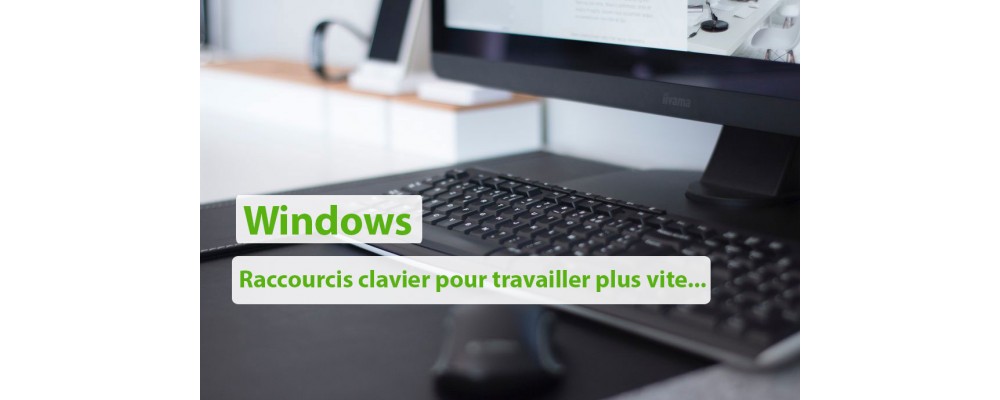
Commentaires: 0
Sans commentaires